Piping and Instrumentation Diagrams (P&IDs) are crucial documents in the engineering and process industries, but digitizing them has traditionally required costly enterprise solutions like COMOS, SmartPlant P&ID, or AVEVA Diagrams. These tools offer powerful features but are often overkill for teams looking to annotate, extract data, and maintain P&IDs efficiently. If you need a practical, cost-effective way to digitize P&IDs without investing in expensive software, this guide will show you how.
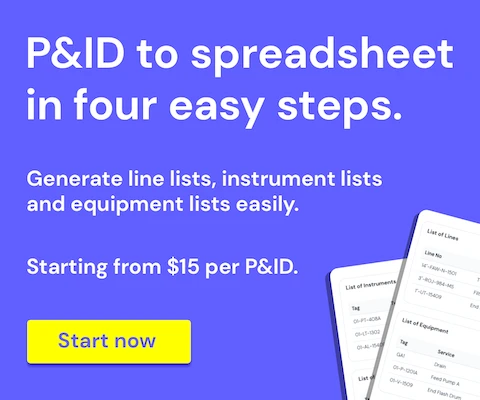
Why Digitize P&IDs?
Before diving into the tools and methods, let’s quickly cover why digitizing P&IDs is essential:
- Improved Accessibility: Digital P&IDs can be shared, searched, and updated more efficiently than paper-based or static PDF versions.
- Enhanced Collaboration: Teams can work together, annotate changes, and track updates without relying on outdated drawings.
- Automated Data Extraction: Extracting information from P&IDs manually is time-consuming. Digital solutions can streamline data collection.
- Integration with Cost Estimation and Procurement: Digitized P&IDs can be linked to Bill of Materials (BOM), Smart MTO , and cost estimation tools for better decision-making.
The Limitations of Traditional Software Like COMOS
Enterprise solutions such as COMOS and SmartPlant offer powerful features like:
- Centralized data management
- Rule-based validation
- Advanced change tracking
However, these systems come with drawbacks:
- High Cost: Licensing fees and training expenses can be significant.
- Complexity: These tools often require extensive training and specialized IT support.
- Inflexibility: Customization can be limited, and updates may depend on vendor timelines.
For many teams, these drawbacks make traditional software impractical. Fortunately, there are lightweight, cost-effective alternatives.
Affordable Ways to Digitize P&IDs
Here are some practical steps to digitize P&IDs without expensive software:
1. Convert P&IDs to High-Quality Images
Most P&IDs are shared as PDFs. You can convert them into high-resolution images using open-source tools:
- Ghostscript (CLI tool for converting PDFs to images)
- Adobe Acrobat (for basic conversions)
- Free Online PDF to Image Converters
For better OCR accuracy, ensure the resolution is at least 300 DPI.
Instead of relying on expensive annotation tools, you can use:
- PID Annotator: A free tool for marking up P&IDs, developed as a lightweight alternative to commercial options.
- Draw.io: A browser-based diagramming tool that allows for simple annotations.
- Microsoft OneNote or PDF Annotator : Ideal for teams that need quick markups without complex software.
3. Extract Text and Symbols Using OCR
Optical Character Recognition (OCR) is key for converting scanned P&IDs into searchable, editable formats.
Recommended OCR tools:
4. Automate Symbol Recognition with OpenCV
Once text is extracted, you can use OpenCV for template matching and identifying standard symbols:
- Pre-defined symbol sets: Use existing libraries of P&ID symbols.
- Custom symbol training: Train OpenCV to recognize symbols from your drawings.
- Integration with Smart MTO: Extracted symbols can be linked to MTOs and cost estimation tools.
5. Organize Data in a Lightweight NoSQL Database
Rather than investing in complex data management solutions, you can use:
- MongoDB (Ideal for flexible, schema-less storage)
- SQLite (Lightweight and easy to implement)
- Google Sheets / Airtable (For teams needing a simple, shareable solution)
6. Link P&ID Data to Cost Estimation & Procurement
With digitized P&IDs, you can:
- Generate Micro DataSheets mD for vendor specifications.
- Connect extracted symbols to Cost AI for pricing insights.
- Use Mails AI to automate vendor inquiries.
7. Maintain Audit Trails with Smart Reports
For teams needing revision control and compliance tracking, lightweight audit solutions include:
- Git-based version control for P&ID updates.
- Trails AI for automated change logs and reports.
- Cloud storage with version history (Google Drive, OneDrive, or Nextcloud).
The Future: AI-Assisted P&ID Digitization
As AI advances, future solutions will offer:
- Automated P&ID annotation using ML models.
- Real-time anomaly detection in process diagrams.
- Direct integration with cost estimation and procurement tools.
eAI and Smart MTO are already pioneering some of these capabilities, allowing engineers to extract meaningful data from P&IDs and link them to procurement, estimation, and vendor communication workflows.
Conclusion
Digitizing P&IDs does not require an expensive enterprise solution like COMOS. With OCR, OpenCV, lightweight databases, and SmartMTO, you can achieve efficient P&ID digitization at a fraction of the cost. Whether you are managing cost estimation, procurement, or process optimization, these tools empower teams to make data-driven decisions without the overhead of traditional software.
Want to get started? Try eAI P&ID OCR and Smart MTO today for an affordable, efficient way to digitize your P&IDs!